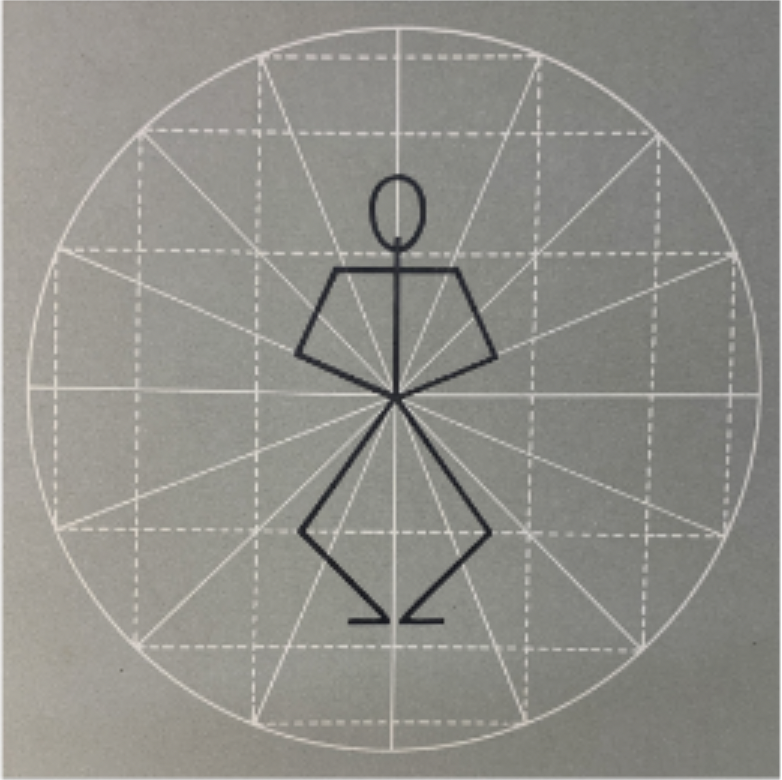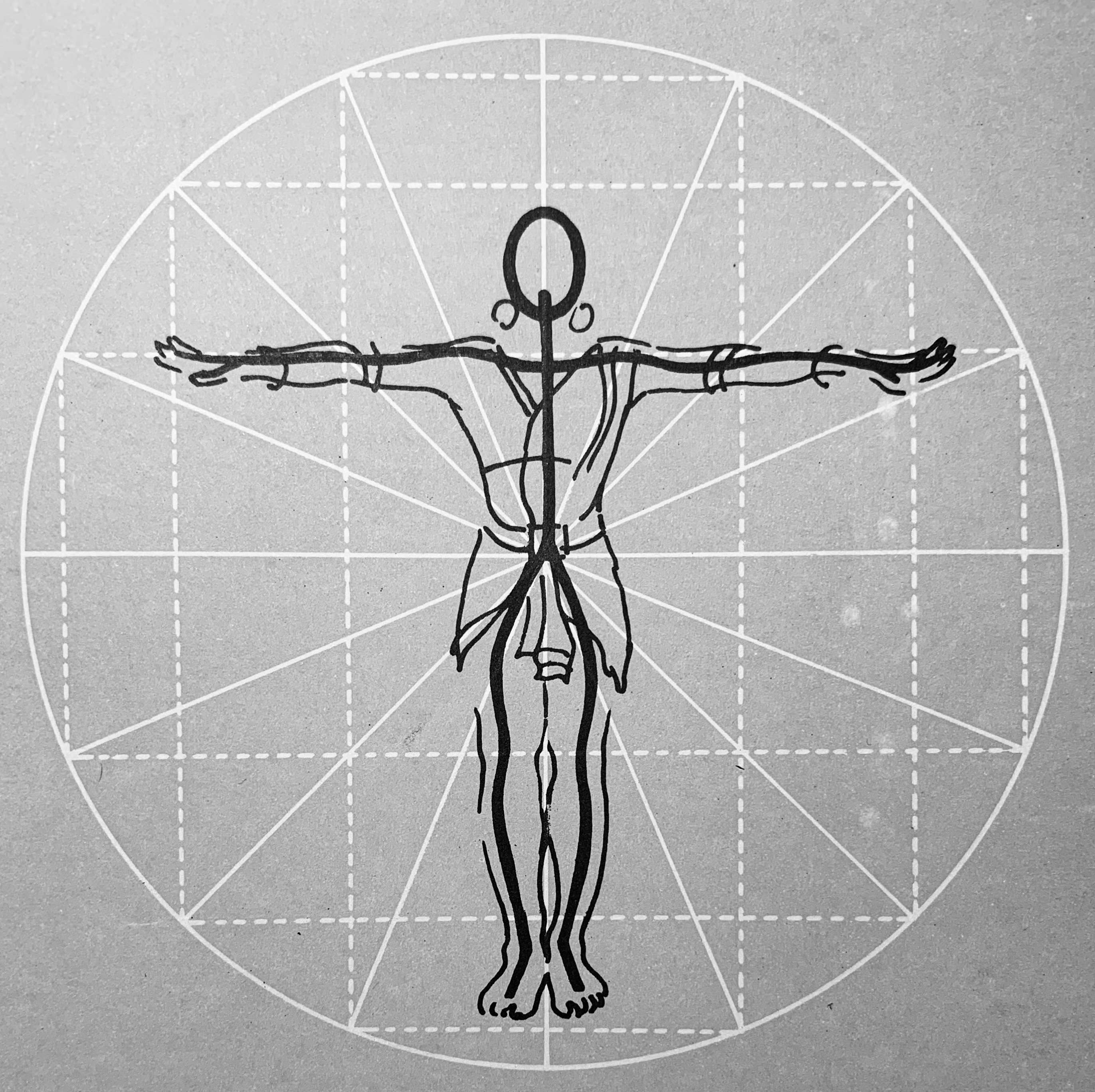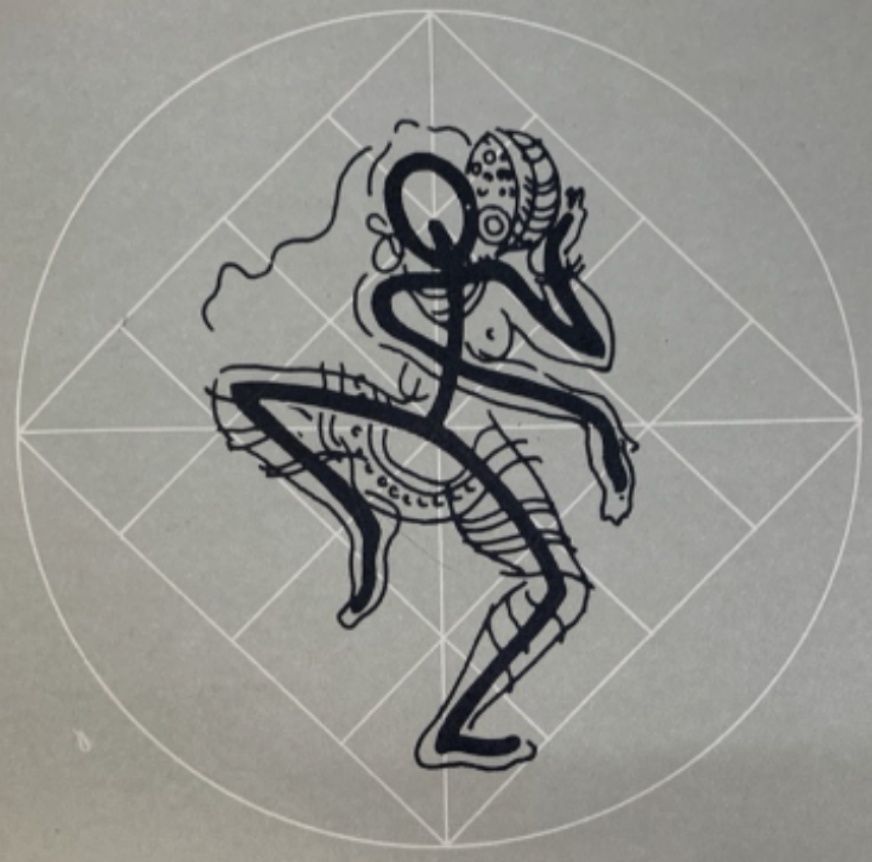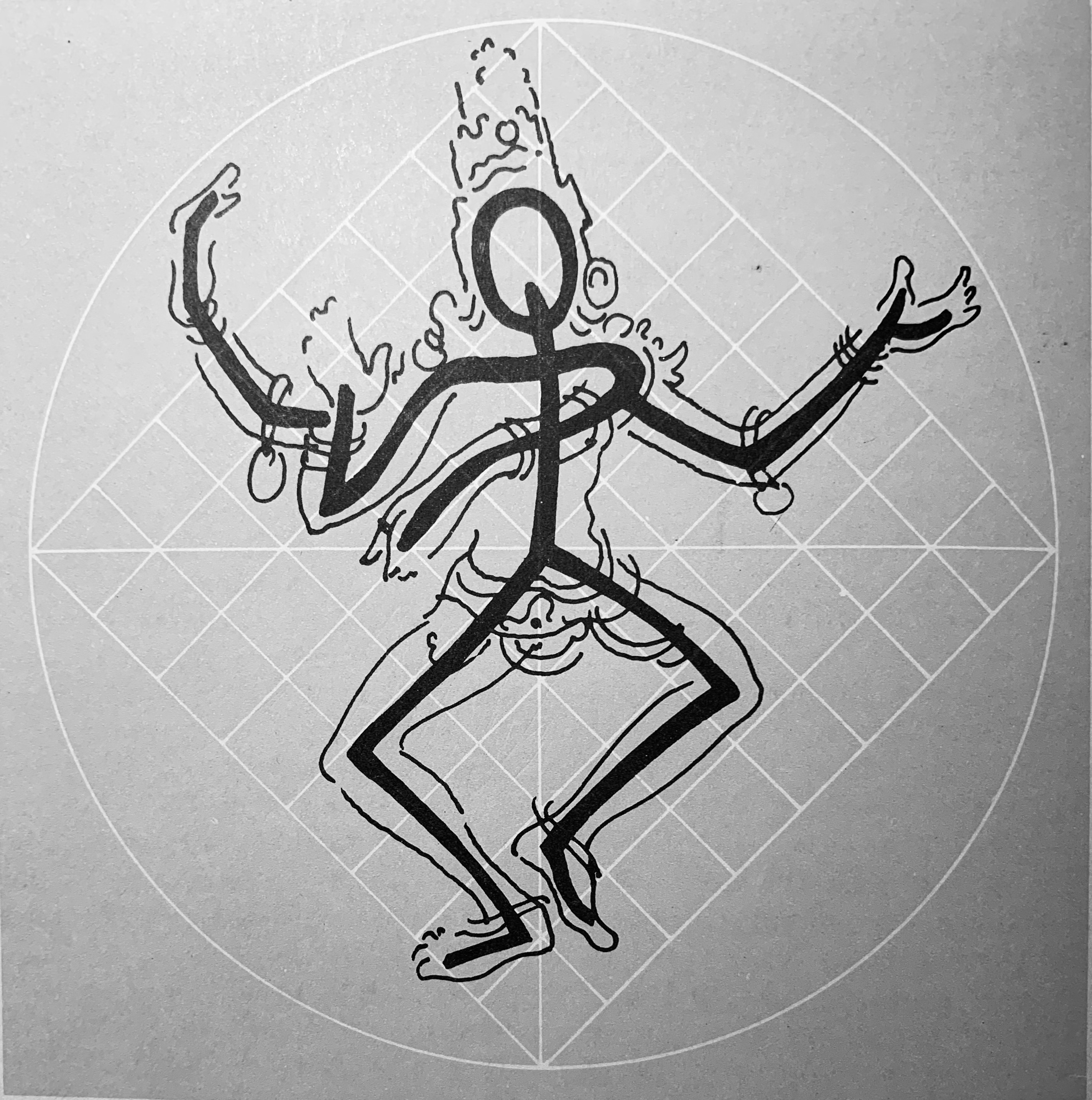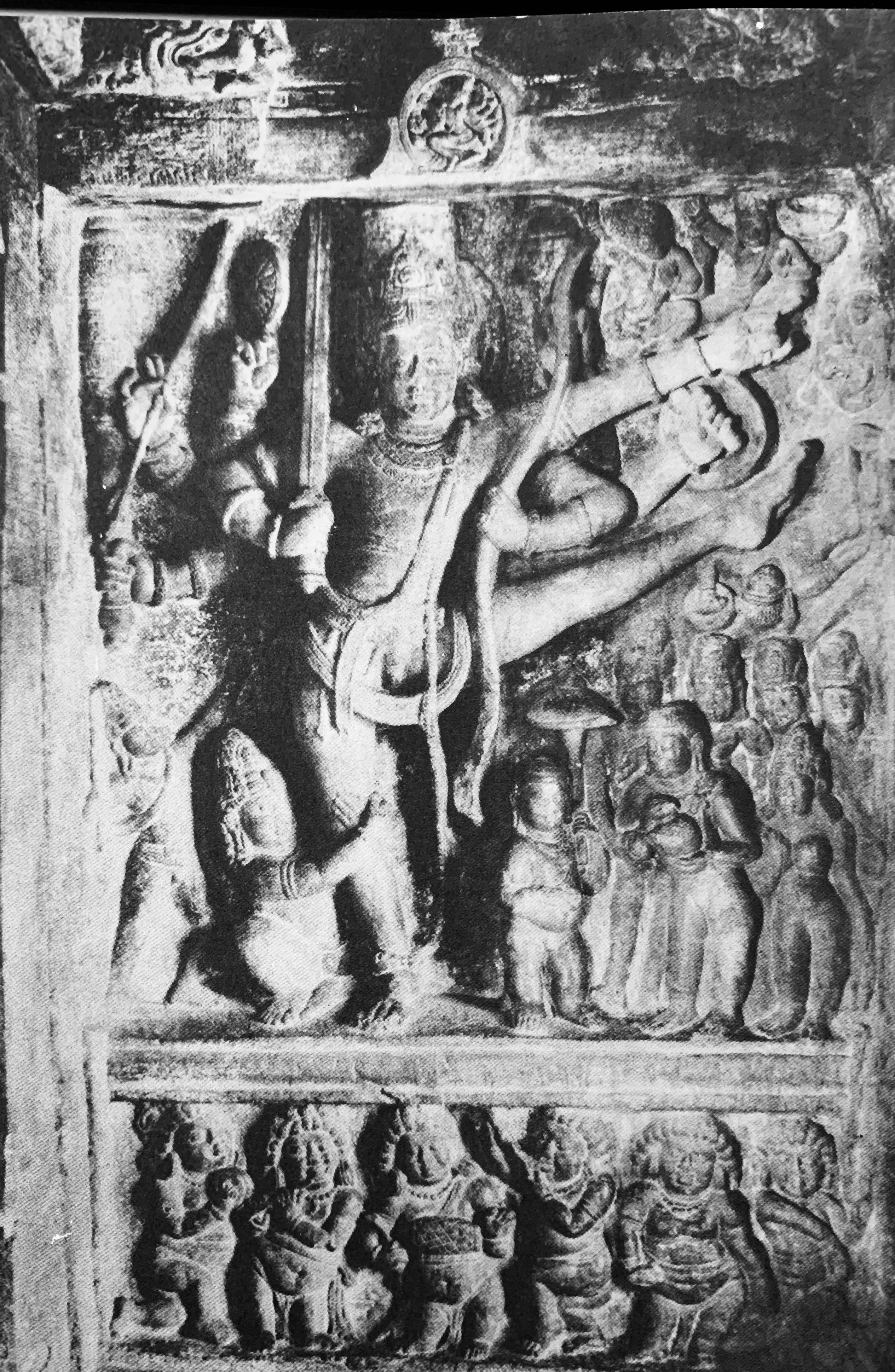Make the red figure perform the poses as
shown in the images with the help of
Chakra Grid.
Use the bottom right controls to move/
resize the image.
Hint 1
Hint 2
Hint 3
To ensure that the background image is sized correctly, compare and try to match the limb sizes.
Ensure that no body part is too big/small when compared to the red mannequin.
Ensure that no body part is too big/small when compared to the red mannequin.

Ensure that the navel of the human figure in the image always corresponds to the center of the grid.


Some images, especially with dynamic poses, might have limbs turned towards the camera, hence appearing shorter. To adjust for that, uncheck the "Lock Length" option on top-left.


Human Body Abstraction
Stick Figure Options